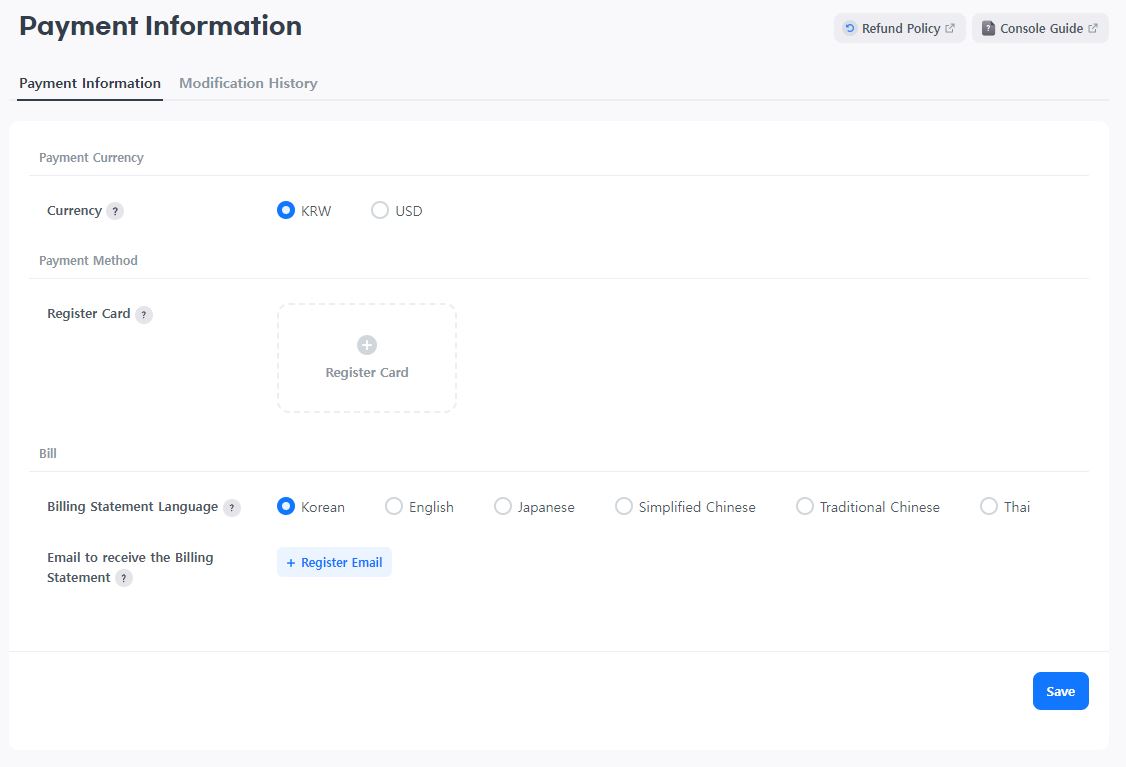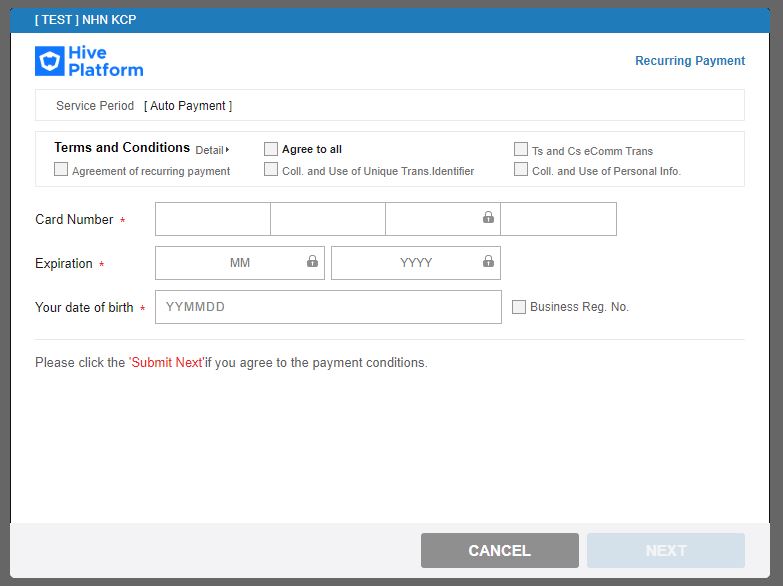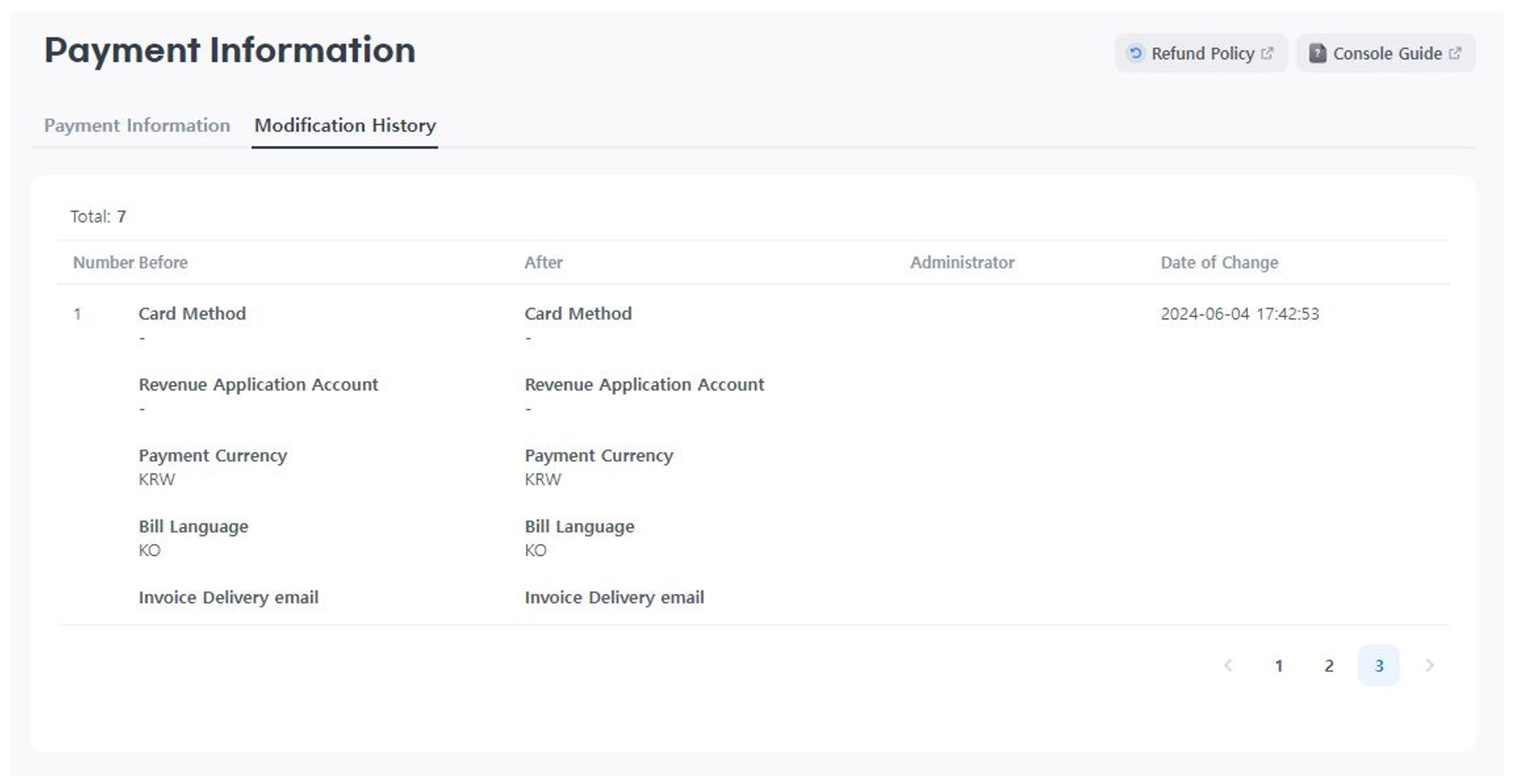You can set the payment-related information for the Hive platform fee in Payment Information.
Payment Information
You can set the payment currency, payment method, revenue application account, and billing information in Payment Information.
-
-
- Payment Currency
- Payment currency only supports KRW and USD. The initial payment currency is set based on the country registered when signing up for the Hive platform website. If it is Korea, it is automatically registered as KRW, and if it is another country, it is automatically registered as USD. You can freely change the payment currency after the initial registration.
- The PG (Payment Gateway) company is determined based on the selected payment currency. If the payment currency is KRW, payment is processed through NHN KCP, and if it is USD, payment is processed through Paymentwall.
- Payment Method: Hive platform uses card registration as the default payment method. The PG company page for card registration appears according to the payment currency.
- Payment Currency
[NHN KCP Card Registration Screen]
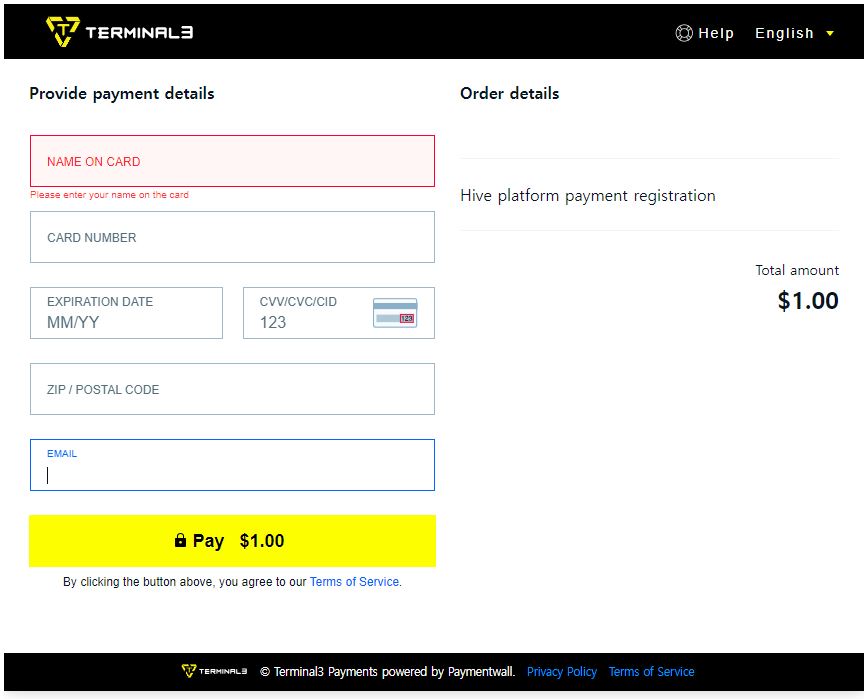
[Paymentwall Card Registration Screen] -
- Billing
- Billing Language: Set the language to be used for billing that will send out the purchase records. The initial billing language is set based on the country registered when signing up for the Hive platform website. For Korea, it is registered to Korean, and for other countries, it is registered to English.
- Billing Email: Register the email to which the bill will be sent to. The initial billing email is automatically registered as the company owner’s email.
Change History
You can check the changes made in the payment information menu.