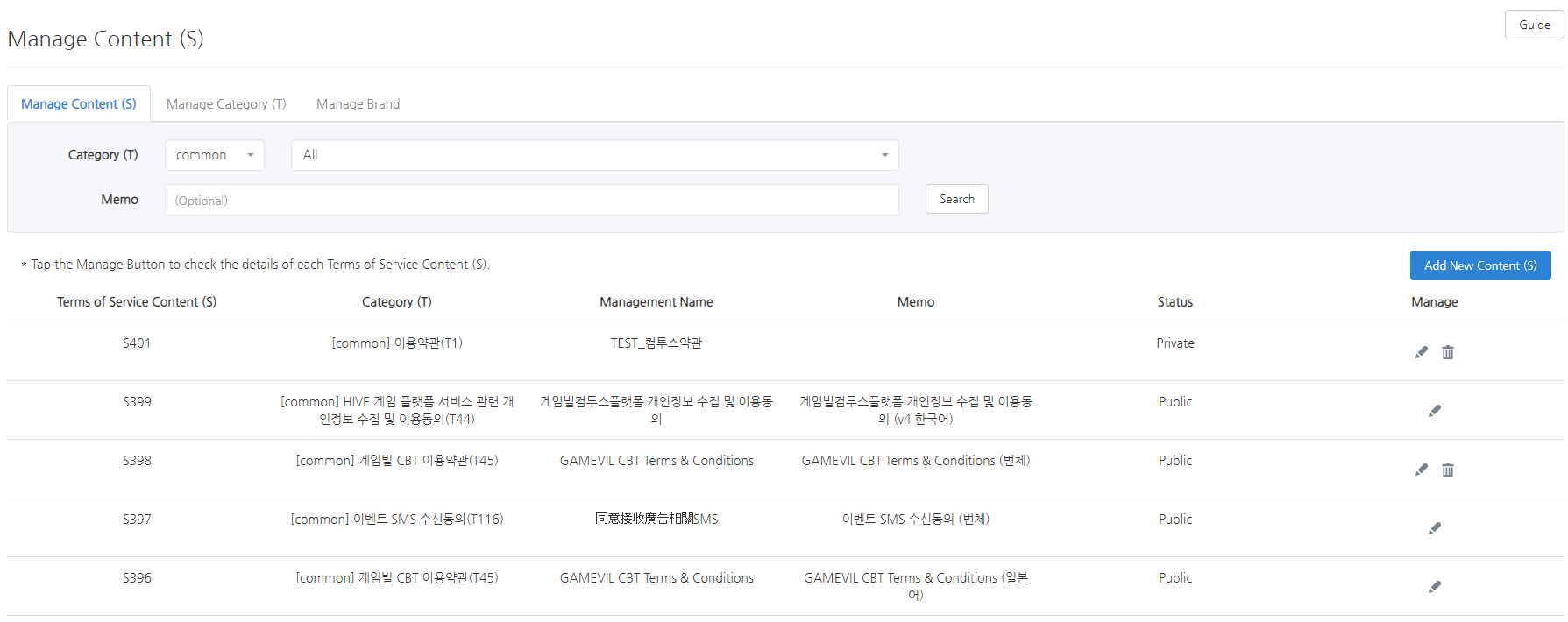The Manage Content page lets you edit the text of the actual terms of service documents individually. This is where you edit and modify the terms of service texts and set up in which company of the console to expose and/or make available such terms of services.
The first list page of the contents management page.
Content (S) Management
You can edit and manage texts of the actual terms of service document in the leftmost Manage Content (S) tab.
Category (T) Management
In the second category (T) management tab, you can set the category to classify the terms of service content (S). For example, if you want to register “Hive Terms of Service for Game A,” you should register a category called “Terms of Service” in the category management tab first and register the terms of service content (S) under it. When you register the “Terms of Service for Game B” in the future, if you have registered in the same Terms of Service category, you can manage it as a category to distinguish Terms of Service of many games in the future.
Brand Management
You can manage your brand information in the third Brand tab. A brand is a concept that designates company-specific access to the categories, such as determining “which categories should be made available to which companies”. Therefore, new brand settings or modification of existing brand information can only be accessed by administrators of the Hive Console. When accessing the Brand tab as an end user, you can only check which brands and categories are available to which companies.