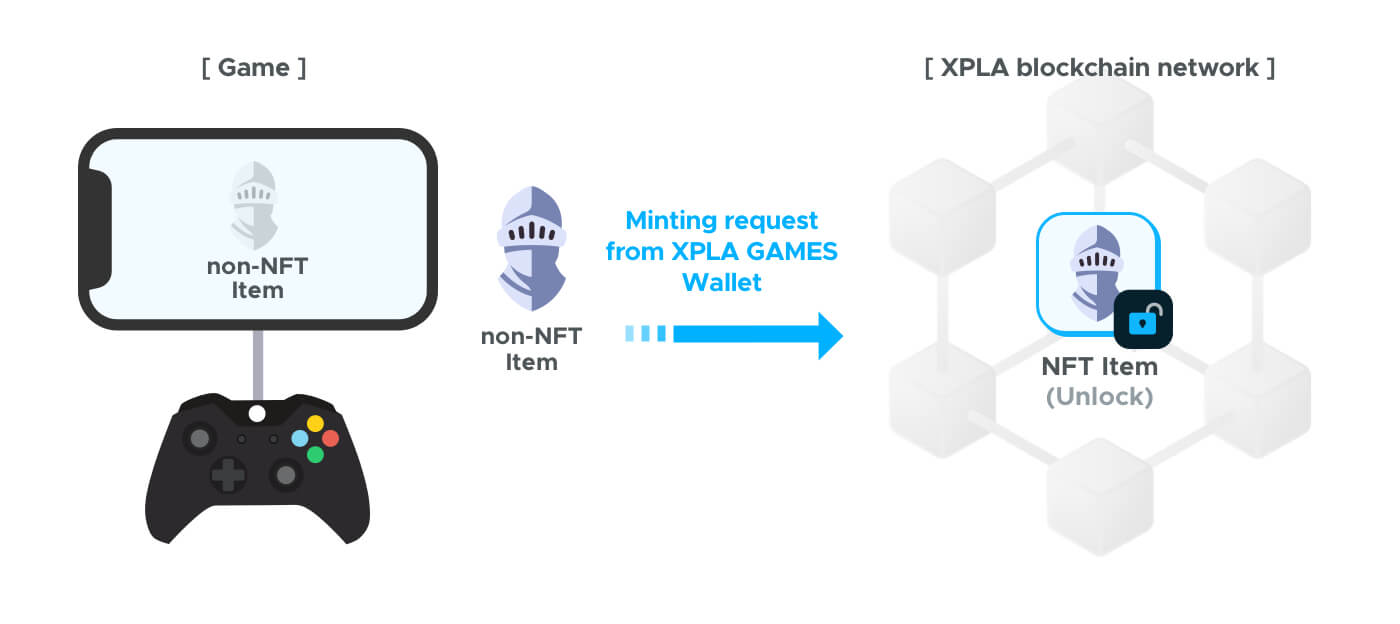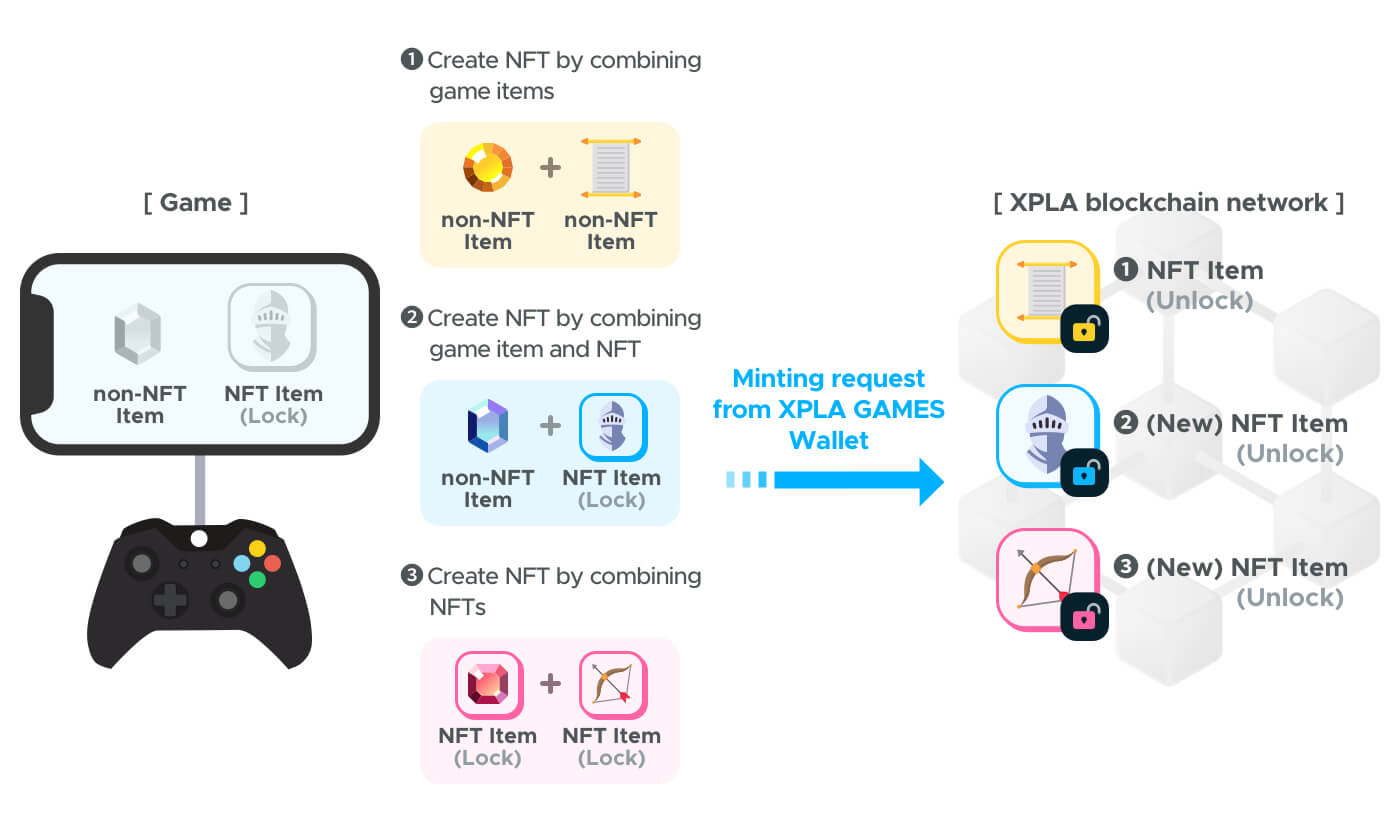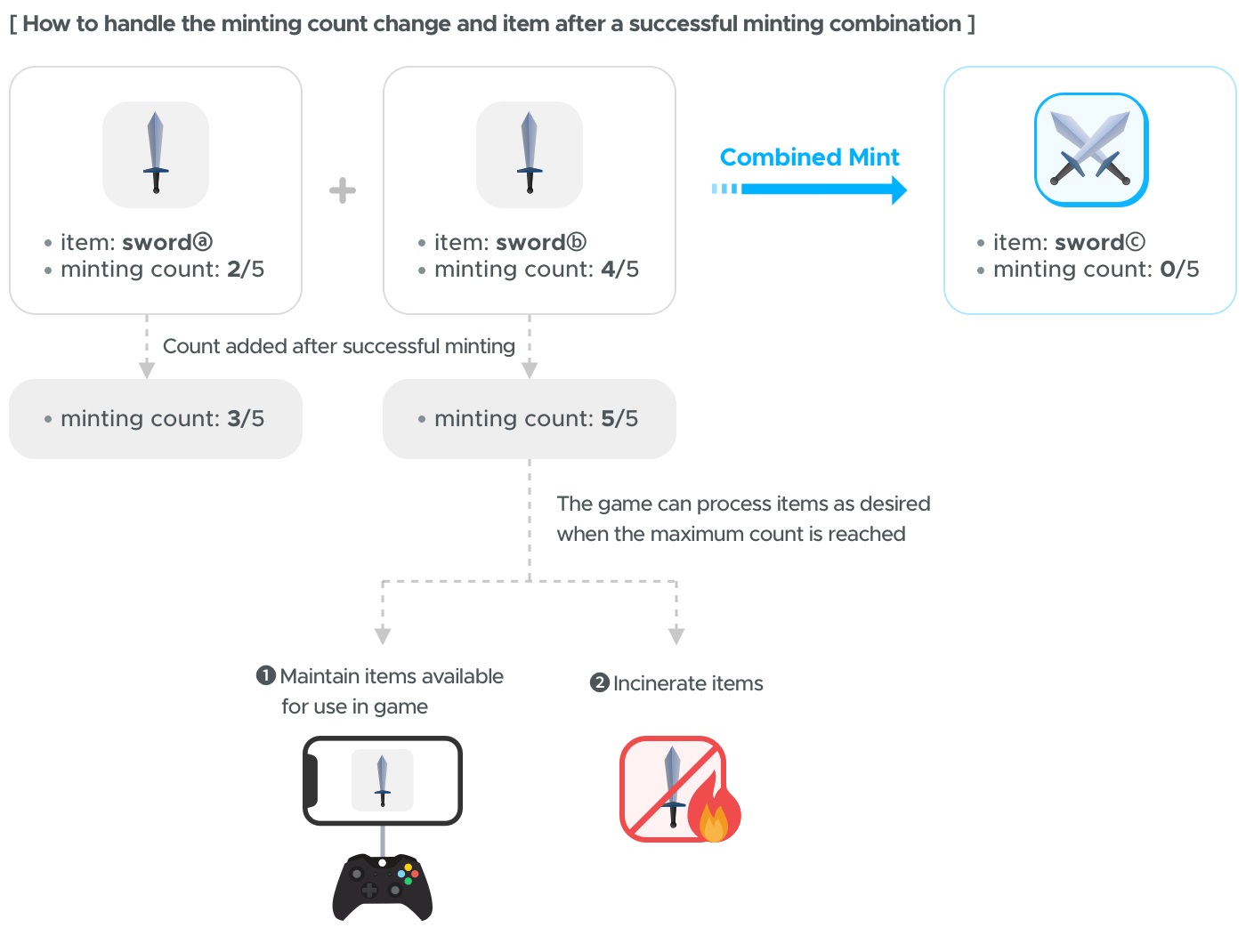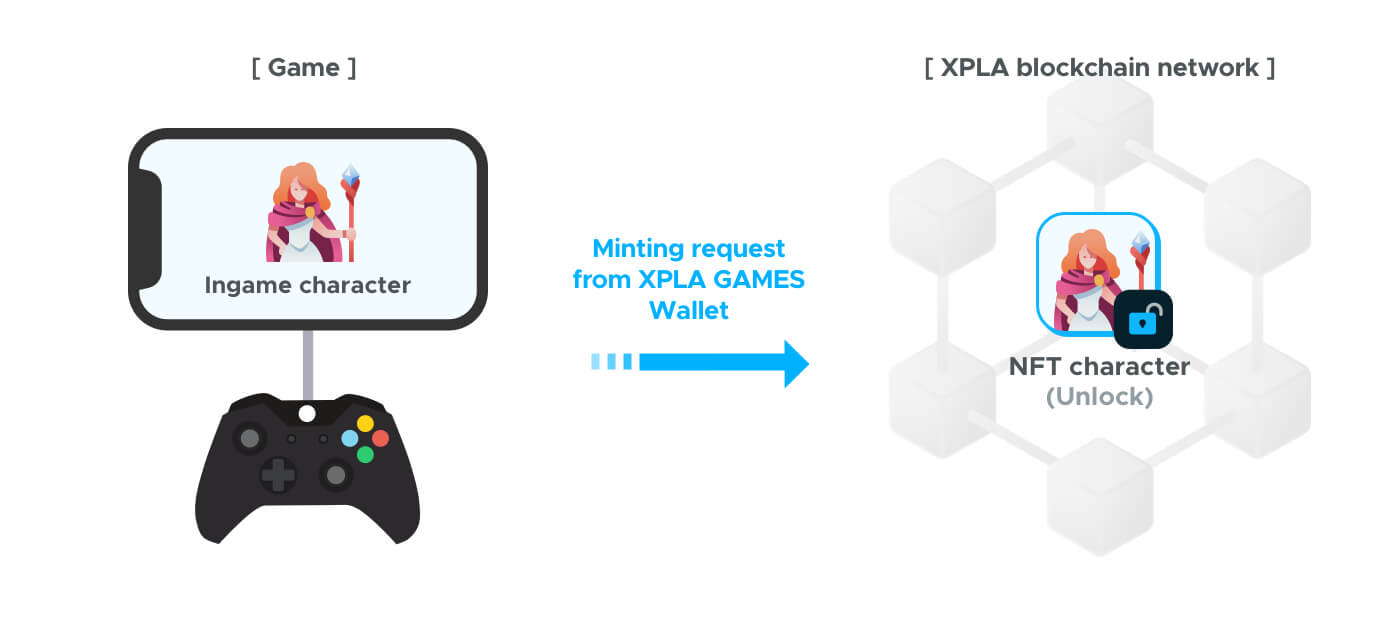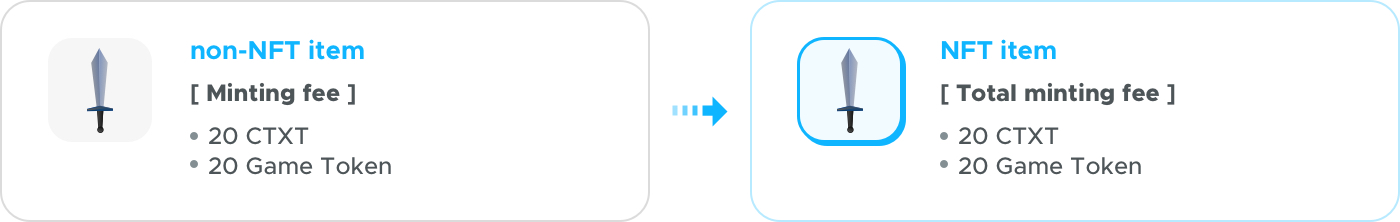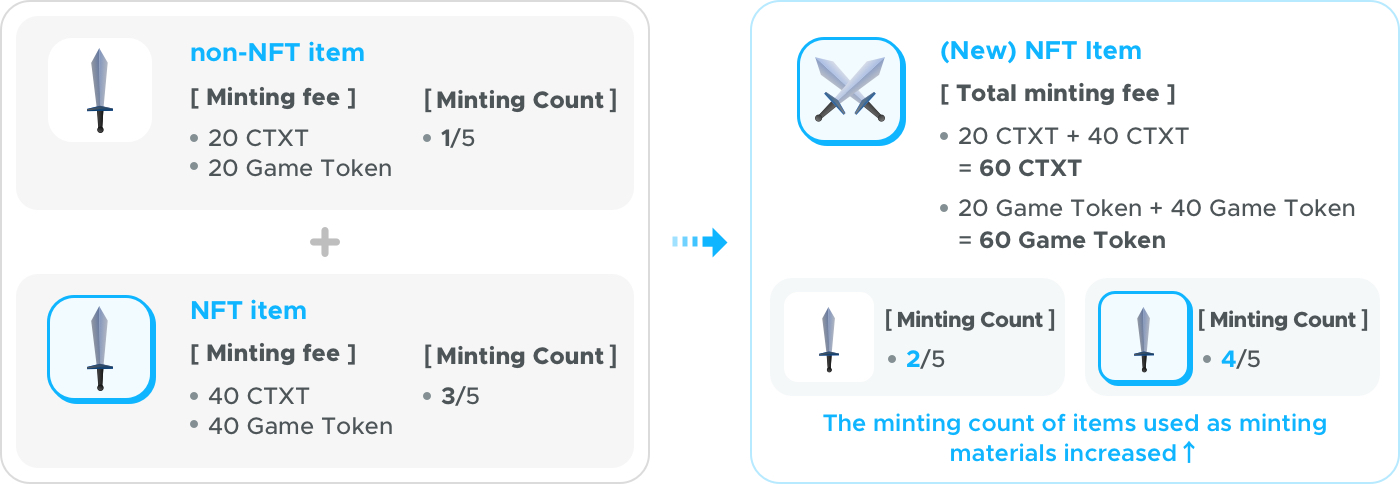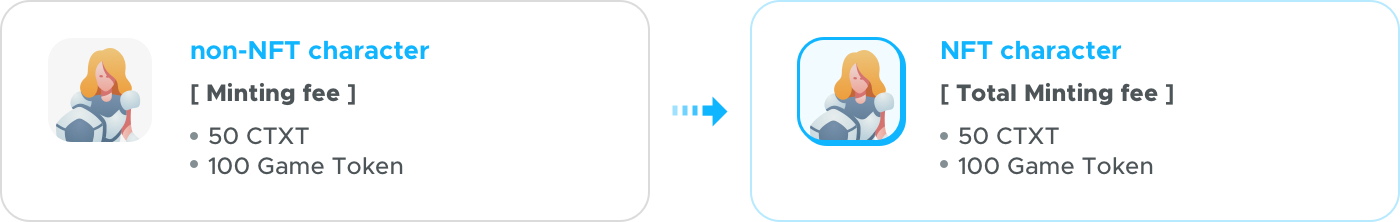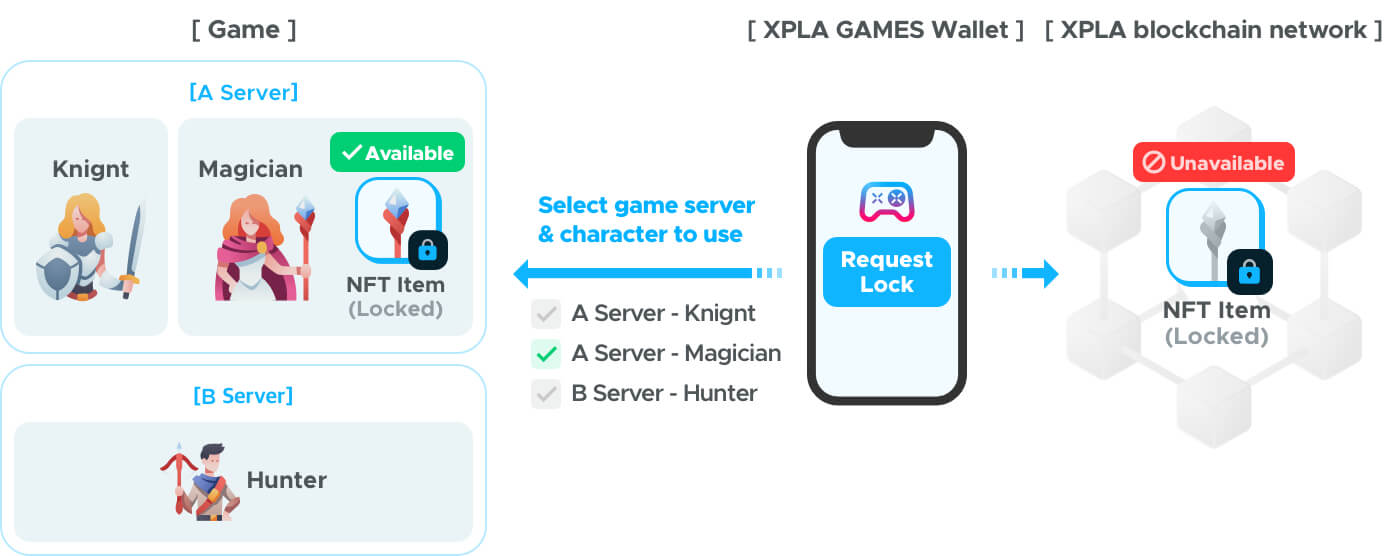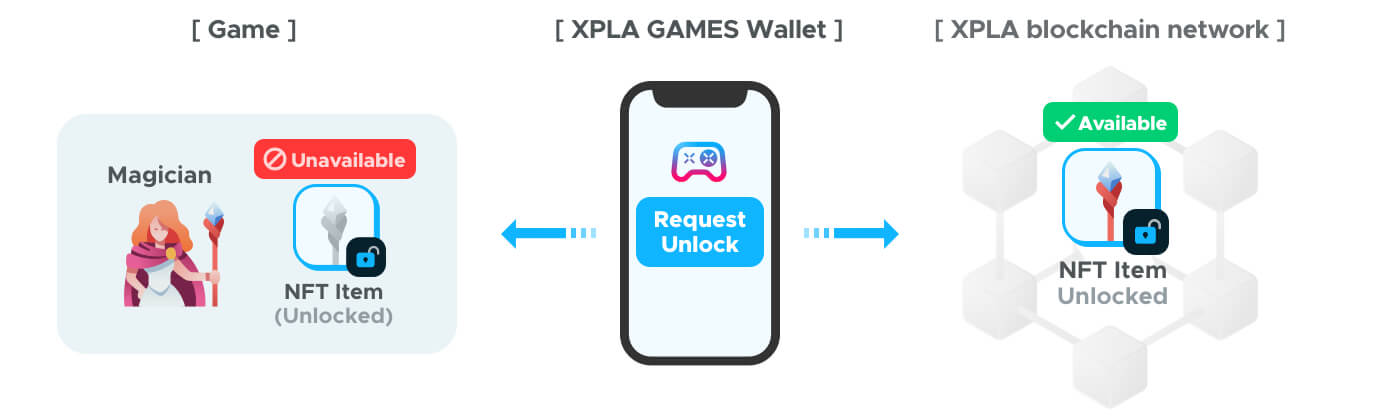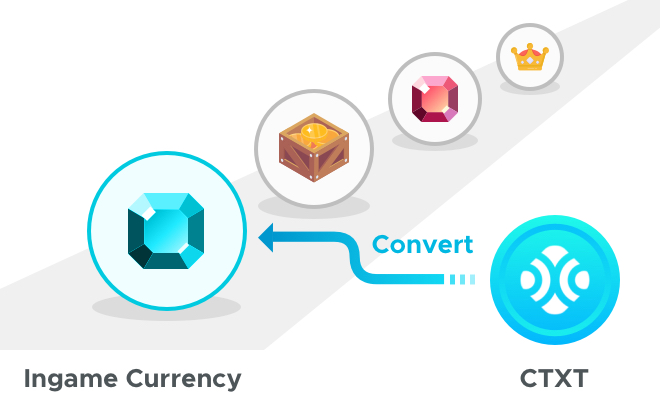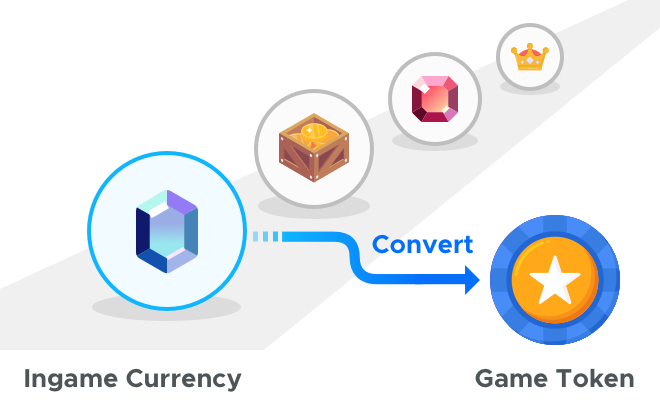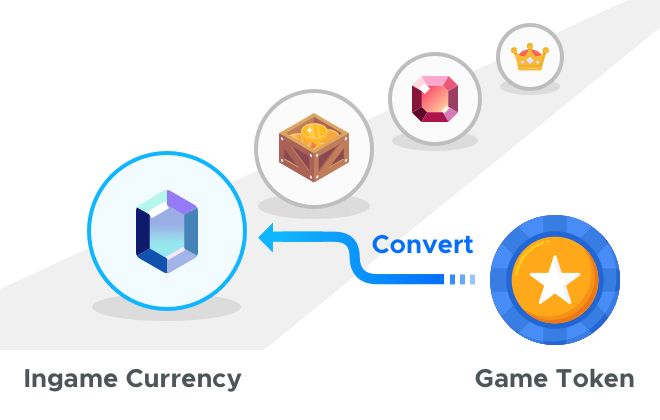1. Minting
Minting is a process of creating NFTs within the blockchain.
Item Single Minting
‘Item Single Minting’ is a process of creating one game item as an NFT.
Items created as NFTs become non-replaceable items and hold a unique value.
The created NFT items can be used on the game server where the user wants to use them.
※ Only items that are not in use in the game can be minted. If the item is equipped in the game, you must unequip it first.
※ Minted NFT items are sent to the user’s wallet address.
※ When first minted, the NFT is in an unlocked state. To use the NFT in the game, the NFT must be changed to a locked state.
※ Lock requests are made directly by the user in the XPLA GAMES Wallet.
Item Combination Minting
‘Item Combination Minting’ is a process of combining two or more game items or NFTs to create a new NFT.
You can set the number of minting possible for each category.
After minting successfully, the minting count will increase for items used as materials.
The processing method (unusable or deleted) of game items or NFTs whose minting count has reached the maximum can be used according to the game team’s choice.
※ To proceed with minting by combining NFTs as materials, the NFTs used as materials must be in a locked state.
※ Lock requests are made directly by the user in the XPLA GAMES Wallet.
※ Minted NFT items are sent to the user’s wallet address.
※ When first minted, the NFT is in an unlocked state. To use the NFT in the game, the NFT must be changed to a locked state.
※ Lock requests are made directly by the user in the XPLA GAMES Wallet.
Character Minting
In games such as the RPG genre, where it is important to select a character to enter the game and develop the character itself, the value of the character exists separately from the item.
Character minting is the minting method used to maintain that value.
‘Character Minting’ creates a character with unique characteristics for each user as an NFT, allowing the user to own or trade the character.
※ Character Minting does not determine if it is in use in the game.
※ When a character is minted, the items in the character’s possession will disappear.
※ You cannot proceed with minting if the character is using the NFT items in the game. To proceed with the character minting, the NFT must be changed to a locked state.
※ Minted NFT characters are sent to the user’s wallet address.
※ When first minted, the NFT is in an unlocked state. To use the NFT character in the game, the NFT must be changed to a locked state.
※ Lock requests are made directly by the user in the XPLA GAMES Wallet.
Minting Fee
The game team can directly set the fee for minting.
① Item Single Minting Item Single Minting creates a new NFT with a single game item.
The game team can set fees for each category, and the same fee applies for minting items within a category.
② Item Combination Minting
‘Item Combination Minting’ creates a new NFT item by combining two or more game items or NFTs.
The game team can set the number of minting possible for each category, and set different fees according to the number of minting.
E.g.) For game A, the maximum number of minting possible for a category is set to 5 in Combination Minting. The fee is set so that the more items belonging to that category are minted, the higher the fee. And since it is possible to mint up to 5 times, the fee is set to 5 separate sections.
| Example of Combination Minting Fee Setting | |
| Count 0 Fee | 10 CTXT
10 Game token |
| Count 1 Fee | 20 CTXT
20 Game token |
| Count 2 Fee | 30 CTXT
30 Game token |
| Count 3 Fee | 40 CTXT
40 Game token |
| Count 4 Fee | 50 CTXT
50 Game token |
③ Character Minting
Character Minting creates a character as an NFT.
The category is fixed to 1, and the fee amount set in that category is applied as the character minting fee.
2. Lock / Unlock
Lock is the operation of converting the corresponding NFT into a locked state so that the transmission or trading of the NFT on the blockchain is impossible. On the other hand, Unlock is the operation of unlocking the corresponding NFT to enable the transmission or transaction of the NFT on the blockchain.
Basically, it is impossible to use NFTs in both the blockchain and the game at the same time. And in order for the NFT to be transferred or traded on the blockchain, the NFT must be unavailable to use in the game. On the other hand, the transfer or transaction of the NFTs must be impossible on the blockchain to use NFTs in games.
The availability of the NFT varies according to the NFT’s lock status (Lock / Unlock), and the requests are made directly by the user in the XPLA GAMES Wallet.
※ Exception: Minting is a function that creates NFTs on the blockchain. When combination minting with the NFTs as materials is performed, the NFTs used as materials must be changed to a locked state so that they cannot be traded on the blockchain and must be in use within the game.
Lock
Lock is the operation of converting the corresponding NFT into a locked state so that the transmission or trading of the NFT on the blockchain is impossible, and the user in the XPLA GAMES Wallet directly makes the lock request.
Upon requesting a lock, you can select a server and character to use in the game.
Unlock
Unlock is an operation that unlocks the NFT so that it can be transmitted or traded on the blockchain, and the unlock request is directly made by the user in the XPLA GAMES Wallet
.
The NFT must be unlocked to use NFTs on the blockchain, such as trading in the market or transferring them to other users.
3. Convert
CTXT Convert
CTXT Convert is a function that supports the exchange between CTXT and game currency.
You can set your own game currency that can be exchanged for CTXT. 3% of the transaction amount is applied as a conversion fee according to the commission rate of the XPLA ecosystem.
※ The conversion fee is determined according to the XPLA ecosystem policy and cannot be set directly within the game.
① Game Currency -> CTXT Convert
-Minimum Exchangeable Quantity Per Transaction
To convert the game currency to CTXT, you must set the minimum exchange quantity required for the transaction.
Example) Minimum exchangeable quantity per transaction: 10 Soulstones (a type of game currency)
-Maximum Exchangeable Quantity Per Day
When converting the game currency for CTXT, you can set the maximum exchangeable quantity per day.
You can prevent abuse by setting the maximum exchange quantity.
Example) Maximum exchangeable quantity per day: 1,000 Soulstones (a type of game currency)
② CTXT -> Game Currency Convert
-Minimum Exchangeable Quantity Per Transaction
There are no restrictions when exchanging CTXT for game currency.
-Maximum Exchangeable Quantity Per Day
There are no restrictions when exchanging CTXT for game currency.
Game Token Convert
Game Token Convert is a function that supports the exchange between game tokens and game currency.
You can set your own game currency that can be exchanged for game tokens.
3% of the transaction amount is applied as a conversion fee according to the commission rate of the XPLA ecosystem.
※ The conversion fee is determined according to the XPLA ecosystem policy and cannot be set directly in the game.
① Game Currency -> Game Token Convert
-Minimum Exchangeable Quantity Per Transaction
To convert the game currency to game tokens, you must set the minimum exchange quantity required for the transaction.
Example) Minimum exchangeable quantity per time: 50 Mithrils (a type of game currency)
-Maximum Exchangeable Quantity Per Day
When converting the game currency to game tokens, you can set the maximum exchangeable quantity per day. You can prevent abuse by setting the maximum exchange quantity.
Example) Maximum exchangeable quantity per day: 50,000 Mithrils (a type of game currency)
② Game Token -> Game Currency Convert
-Maximum Exchangeable Quantity Per Day
There are no restrictions when converting game tokens to game currency.
-Maximum Exchangeable Quantity Per Day
There are no restrictions when converting game tokens to game currency.