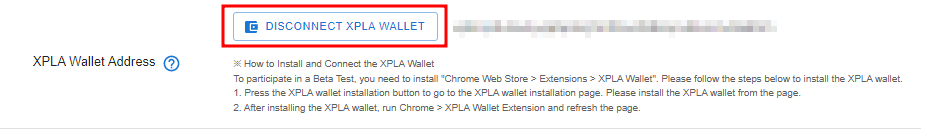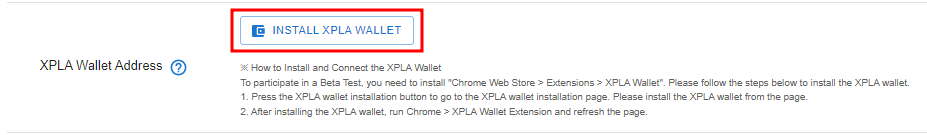To participate in the beta game, you must link an XPLA wallet to the game company’s wallet. The linked XPLA wallet address is used to authenticate game companies when they participate in beta games, settle XPLA and game tokens created by Web3 games, and distribute revenue.
1. Go to the Console > Blockchain > Beta Game Launcher > Beta Game Participation Application > 1. Enter GAme Information and Introduction > XPLA Wallet Address > Install XPLA Wallet and access the Chrome extension program page.
2. Add XPLA Wallet to your extensions by clicking the Add Chrome Extension page > Add to Chrome button.
a href=”http://developers.withhive.com/wp-content/uploads/2022/12/지갑2.png”>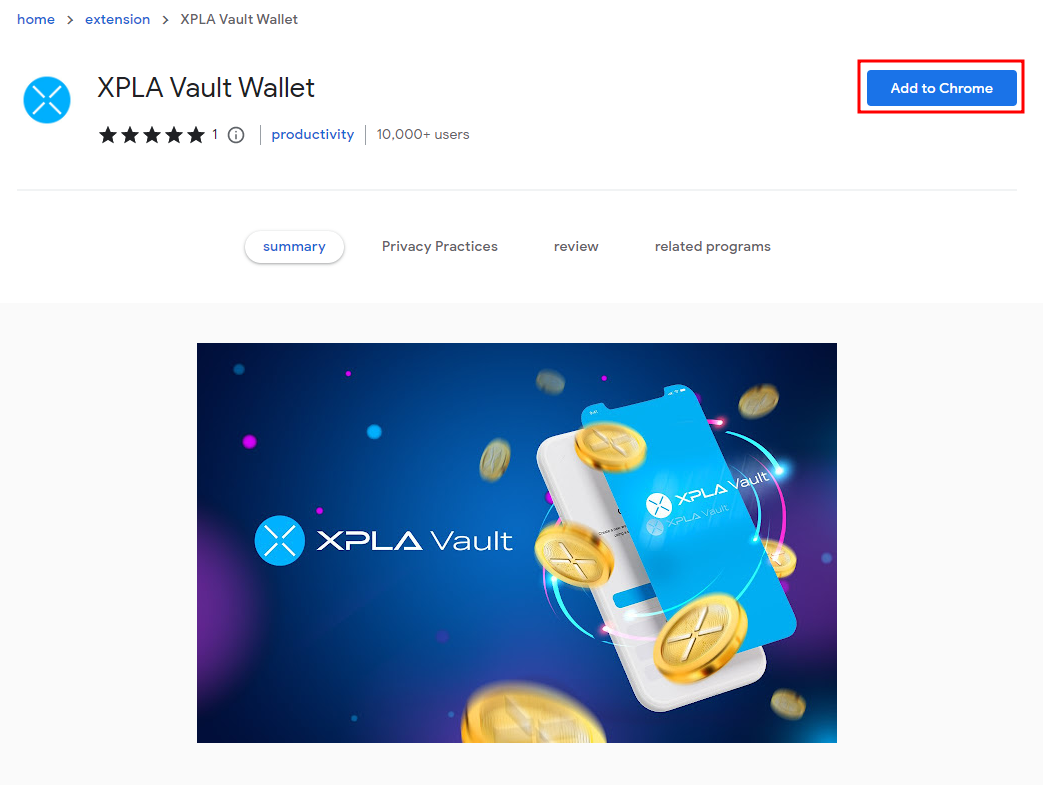
3. Run the XPLA wallet extension added on the beta game participation application page and then refresh the page.
a href=”http://developers.withhive.com/wp-content/uploads/2022/12/지갑3.png”>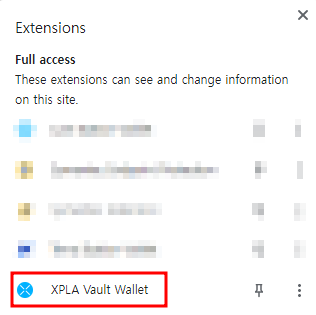
4. Press the Connect XPLA Wallet to log in and connect the connected XPLA wallet.
a href=”http://developers.withhive.com/wp-content/uploads/2022/12/지갑4.png”>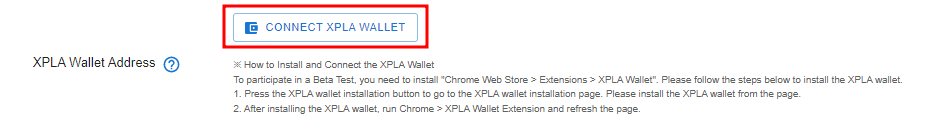
5. Press the Disconnect XPLA Wallet button to disconnect the XPLA wallet connection.
a href=”http://developers.withhive.com/wp-content/uploads/2022/12/지갑5.png”>