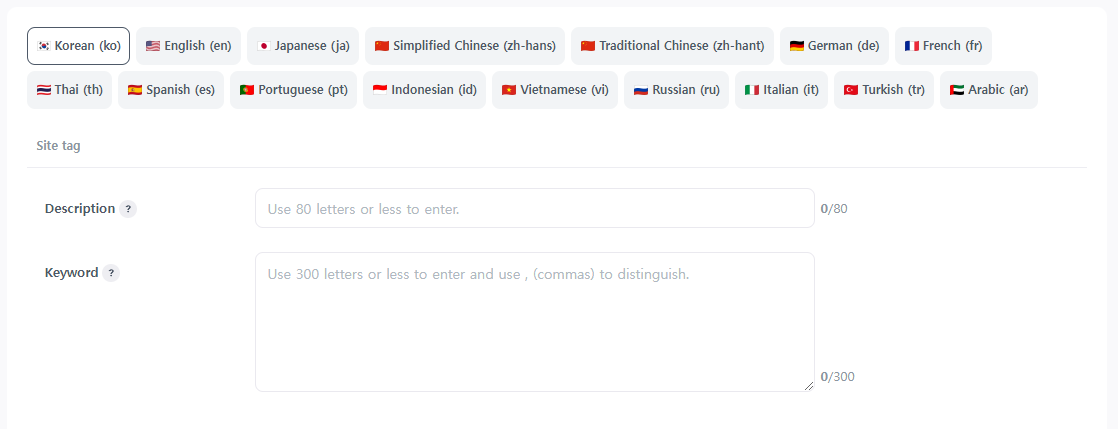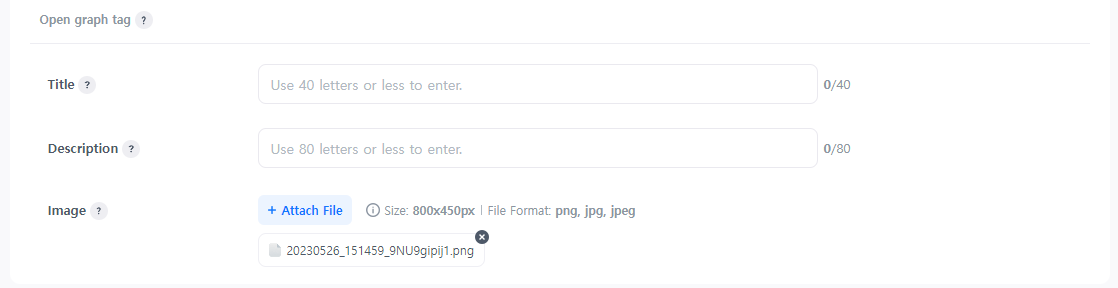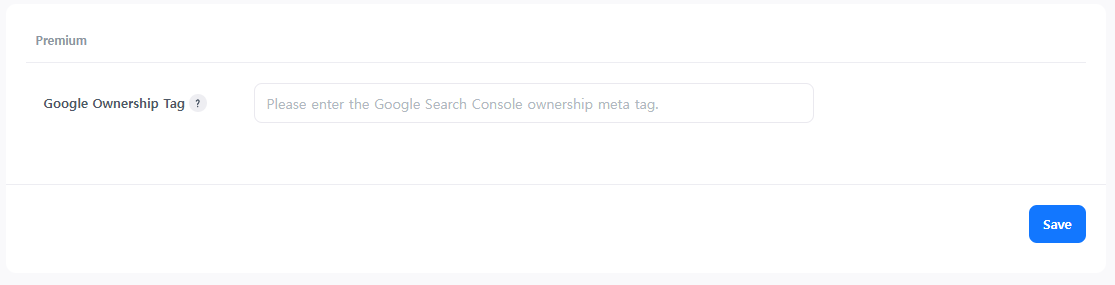SEO Setting
The Hive community enables SEO optimization by simply entering keywords without the server deployment process.
Marketers and community managers can easily perform SEO tasks without the help of a development team.
SEO Overview
SEO Definition
SEO refers to the process of optimizing search engines so that a website appears at the top of search results on portal sites.
Visibility in search results is increased and increases traffic naturally which will help with increasing the number of visitors.
It is often used as a marketing strategy because it can achieve similar effects to paid search advertising without the cost.
Search engines and collected data
Search engines use search robots to collect and index web pages and reflect them in search results.
The data collected to be reflected in SEO can be broadly classified into three categories.
| Collected Data | Definition | Characteristics |
| Meta Data |
|
|
| Sitemap
sitemap.xml |
|
|
| robots.txt |
|
|
SEO Settings
Hive Community Advantages
- Manage meta information by storing only keywords without distribution
- When creating a community, sitemap.xml file and robots.txt file are automatically created
- The sitemap.xml file is automatically updated to the latest state
| Collected Data | Required Process | Note |
| Meta Data |
|
|
| Sitemap
sitemap.xml |
|
|
| robots.txt |
|
|
Auto submit tags
Commonly used meta tags required for SEO are automatically reflected.
| Meta tags that were automatically submitted | Details |
| <meta name=”robots” content=”index,follow” /> | Instructs the web page’s search engine crawler (bot) to add the community site to the index. |
| <meta name=”googlebot” content=”indexifembedded” /> | Instructs Googlebot, the crawler of the Google search engine, to add the community site to the index. |
| <link rel=”canonical” href=”https://community.withhive.com/(Game Name)” /> | The community main page URL is defined as a standard URL in search engines. |
| <link rel=”alternate” href=”https://community.withhive.com/(Game Name)/(Language)” hreflang=”(Language)”> | If rel=”canonical” defines a standard page, rel=”alternate” defines a multilingual page. The language is changed to match the language used by the community. |
| <meta property=”og:url” content=”https://community.withhive.com/(Game Name)” /> | As part of the OG (Open Graph) protocol, it instructs to refer to the community URL. |
| <meta property=”og:type” content=”website“> | As part of the OG (Open Graph) protocol, it defines that the community site is a regular web page. |
| <meta property=”og:locale” content=”(Language)“> | As part of the OG (Open Graph) protocol, it helps you gain exposure in the selected language on social media platforms. |
- The game name and language are reflected as unique identifiers for the community.
- Please check the Open Graph Tag section for more information about the OG protocol.
- You can check if the meta tags are reflected by looking at the community page source.
- View page source in Chrome browser: [ctrl + U] or [right-click on the page and click View page source]
Site tag
You can register information representing the game community site in the site tag.
Site tags classify pages by language, so please register them for each site that operates a community.
The entered keywords are reflected in the content area of the example code.
| Tag | Description | Example |
| Description |
|
<meta name=”description” content=”Enjoy real baseball with MLB license!.“> |
| Keyword |
|
<meta name=”keywords” content=”Walking Dead, Forum” /> |
Open graph tag
You can set the information displayed when a community link is shared on social media platforms in Open Graph tags
This applies to the title, description, and image information provided in the preview function.
Sites are classified by language, so please register them for each site that operates a community.
The entered keywords are reflected in the content area of the example code.
| Tag | Purpose | Example |
| Title |
|
<meta property=”og:title” content=”The Walking Dead Match 3 Tales” /> |
| Description |
|
<meta property=”og:description” content=”Die Community hat die neuesten Infos zum Spiel, inkl.” /> |
| Image |
|
|
Open graph notes
- When sharing a link to a detailed post, the title and image of the post are used in the open graph tag.
- The preview function that reflects open graph tags will work properly only if it is supported by the social network platform.
Advanced (Google Ownership Tag)
Hive Community supports setting Google ownership tags for using Google Search Console.
When using Google Search Console, you can monitor search traffic and diagnose site problems.
More information about site ownership can be found here.