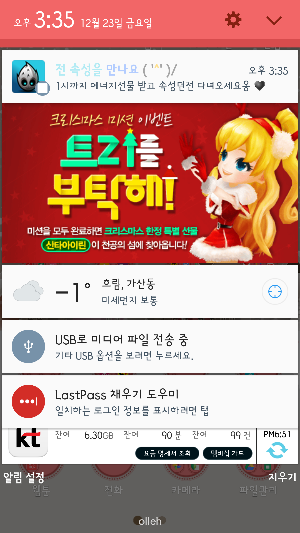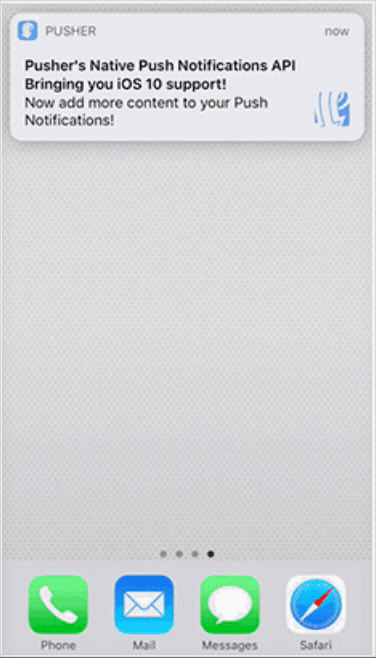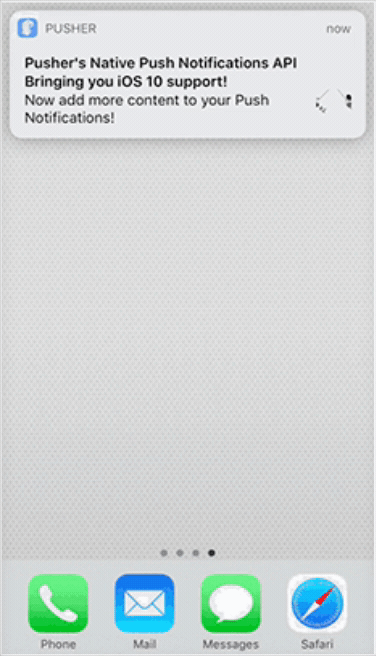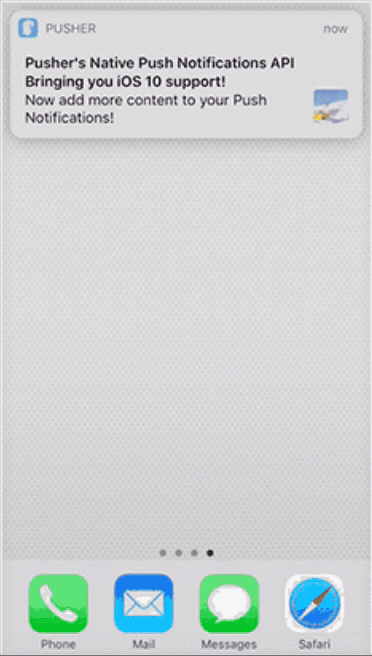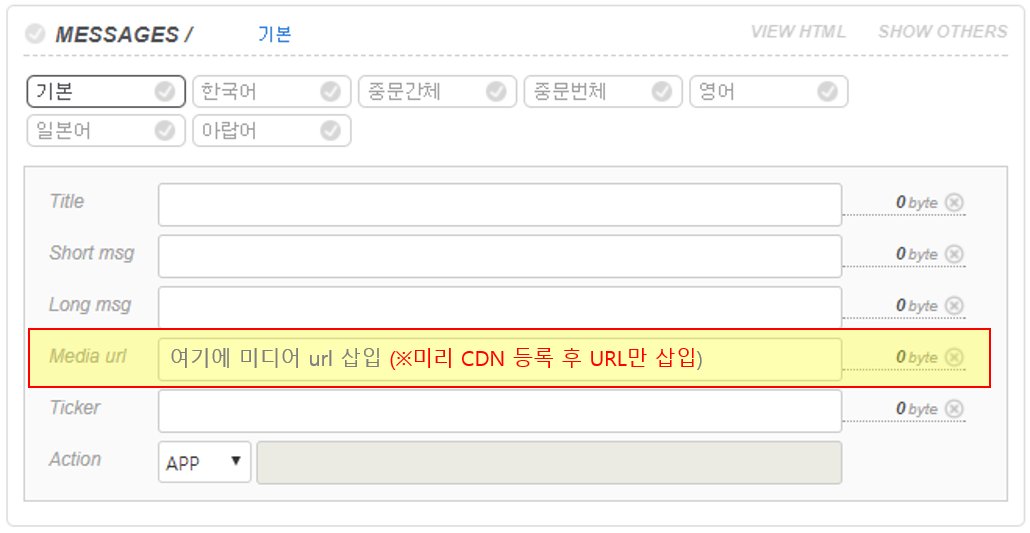We’d like to inform you about the concept of the modified DID, issuance standard, reason of modification and effects that the modification may have as the Platform Department has decided to change the DID issuance standard.
Concept of the Modified DID
- DID is a key that maps the advertisement identifier provided by the device. It is issued at the time of app install, and it is not changed until the app is deleted.
- On Android, if the advertisement identifier can’t be collected, only the IMEI value will be used as a standard for issuing and viewing.
DID Issuance Standard
The standard for issuing DIDs will be modified as follows.
| OS |
AS-IS |
TO-BE |
| iOS
| mac, udid, idfv, idfa |
idfa |
| Android |
mac, IMEI, andrid id, advertising id |
advertising id, Use IMEI if you don’t have an advertising id |
The issuance standard, new issuance standard when searching for/updating DID will be changed and device identifiers (mac, udid, idfv, android id) will be removed when the DID issuance standard is modified.
Reason for DID issuance standard modification
- The device identifier currently being used to identify DIDs will no longer be acquired. (mac, udid, android id, etc.)
- It is against the Google Policy to use device identifiers in conjunction with each other.
The device identifier is changing as the OS version is upgraded, and we have decided to change the DID issuance standard because our standard was in violation of Google Policy.
Impact of changing DID issuance standard
No new problems will occur in terms of user service as DID issuance standards change. As DID will be more frequently changed whenever the app is reinstalled, the frequency of the issue that has occurred for such reason will also increase.
If a DID different from the previous app install is issued when you reinstall the app,
- New download logs and terms of agreement logs will be accumulated.
- Regarding games applied with Authentication v1/ Com2uS individual module
- Guest login is re-enabled when reinstalling app.
- v1 Membership is available up to 5 times again.
- On games applied with Com2uS individual module, the previous guest key of the same app won’t be found and a new guest key will be issued.
- Rewards from Cross Promotions won’t be available.
Also, if the DID issuance standard is changed, it is impossible to check the values that are not used in the new issuance standard, such as mac, using the DID in the existing operation process.
DID issuance standard modification application schedule
The DID issuance standard will be modified starting the time below.