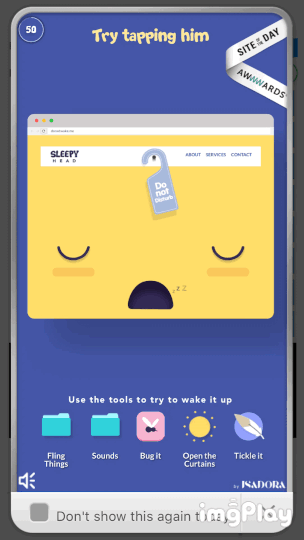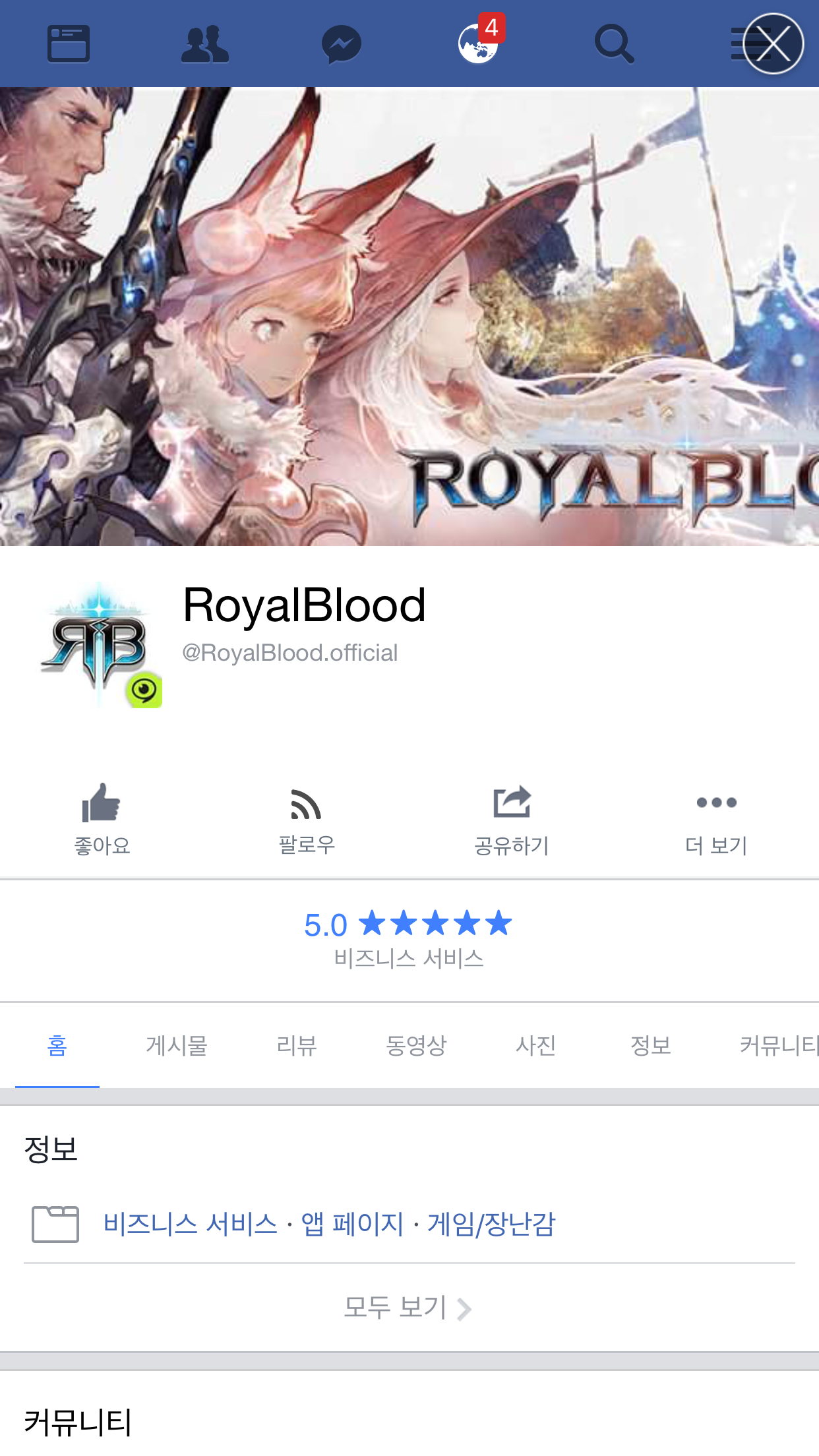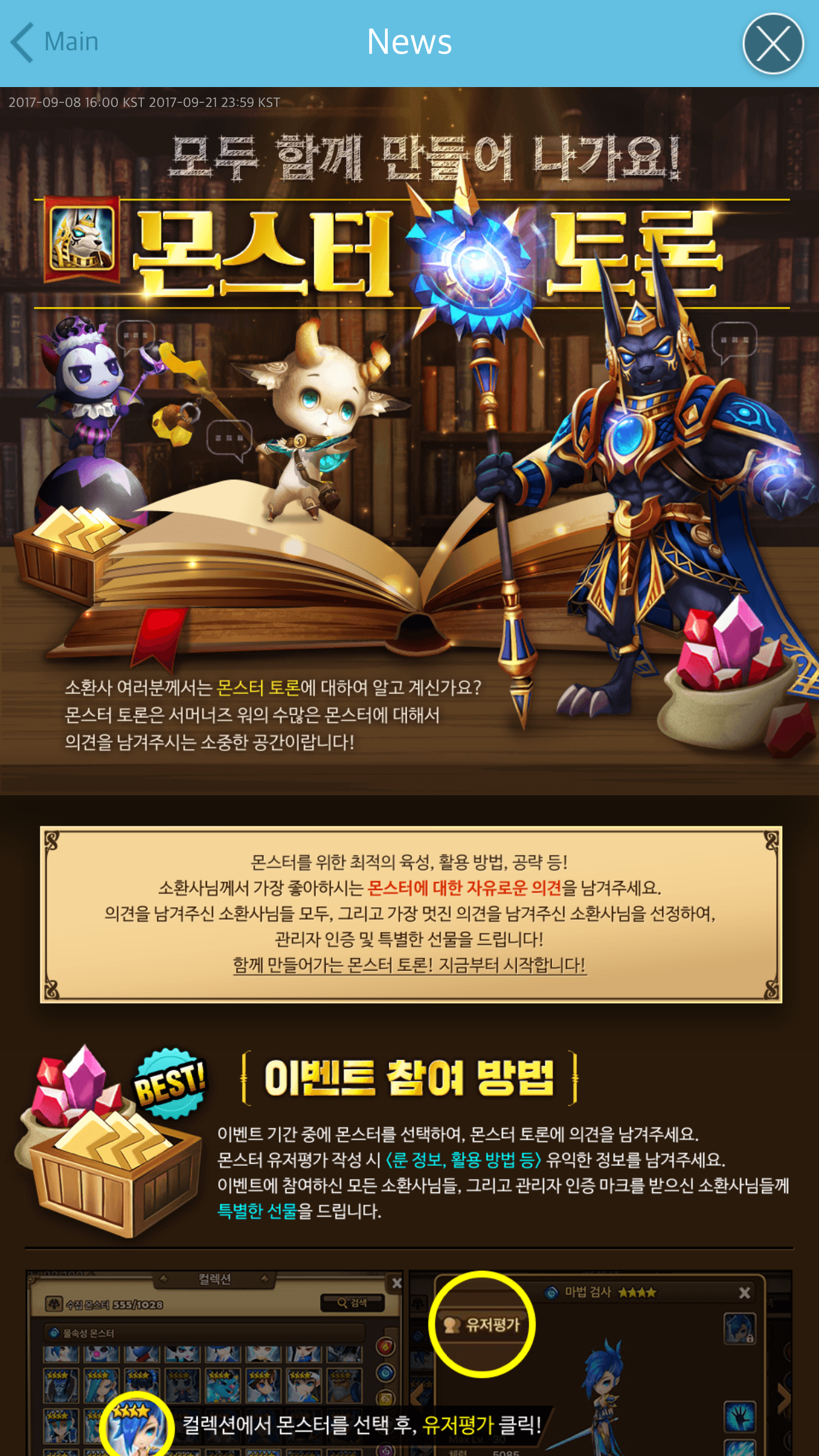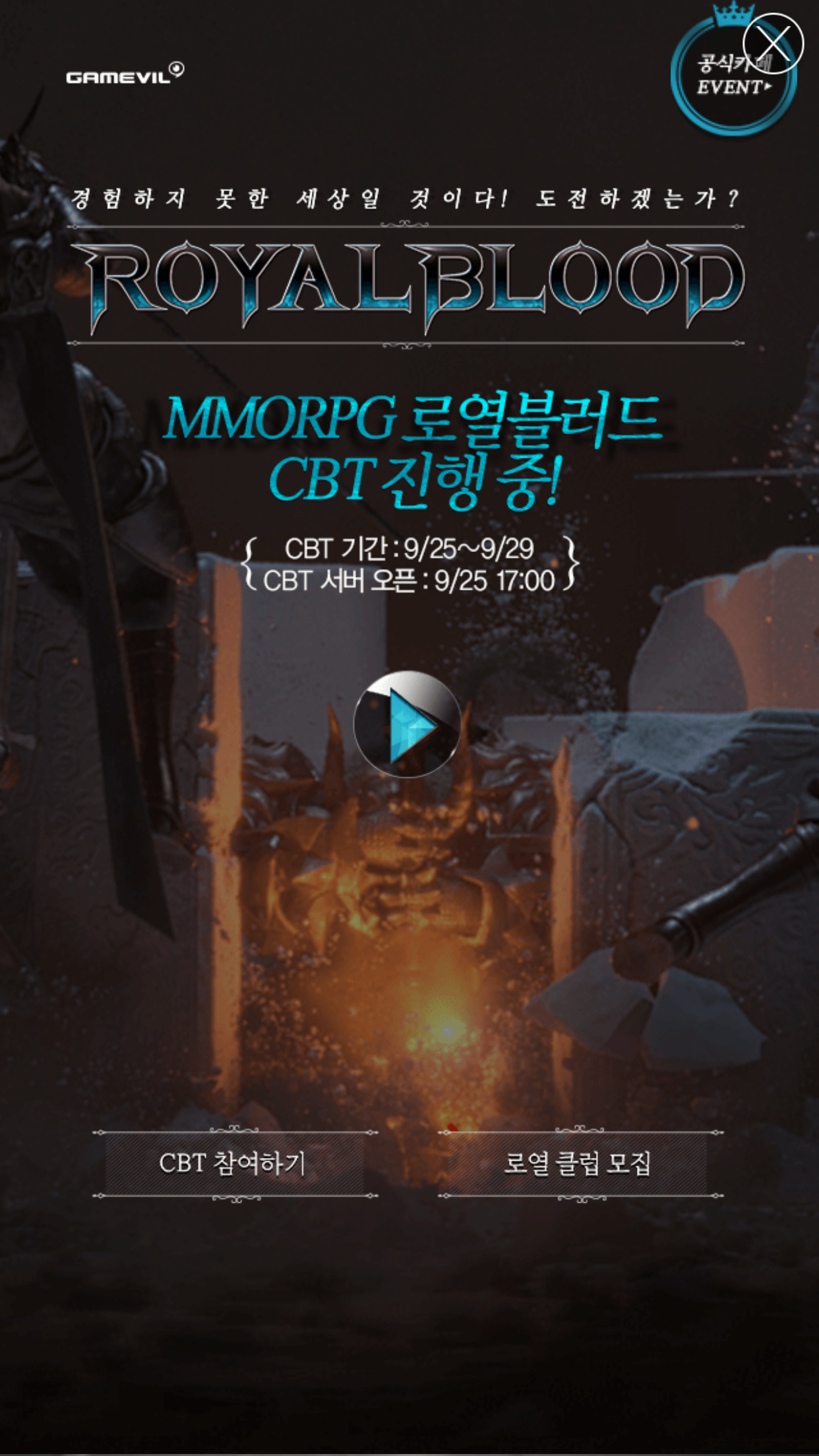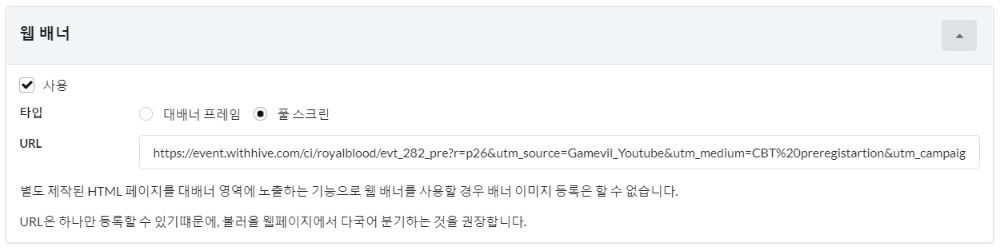Enhance Campaign Effectiveness with Web Banners at HIVE Promotion
You can use web banners to promote your campaign in HIVE Promotions. Web banners enable you to expose web pages such as web animations created with HTML 5 rather than images directly in the full banner area of cross/event campaigns. Web banners support both full banner frame method and full screen method. You can directly display animated animation banners, pre-registration pages, event pages, etc. created with HTML5/CSS3 without going through other image banners.
Preparations
If you’d like to expose pre-registration pages or pre=made event campaigns, please make sure that the script for promotional log collection is applied. Support for this feature is only available for web pages using the qpyou.cn, withhive.com, com2us.com, com2us.net, and gamevil.com domains. If you want to expose external sites such as Facebook or Naver Café, please enter the URL address only. For more information on registration and development, please refer to the following banner registration and development.
Banner Registration
Access the HIVE console and click on Promotion & Campaign Settings Page to register your campaign. The registration method is the same as that of other campaigns except banner registration.
Check the “use web banner” box, select the exposure type, and enter the URL to register banners.
For details, please refer to guide links below.
- Using Web Banners
- Event Campaign Banner Registration/Management
- Cross Campaign Banner Registration/Management
Development Details
You don’t need to update the SDK to use web banners, but you need to apply the necessary libraries when creating your page. In most cases, Web Development Team of Platform Department will take care of this. However, only web pages that use qpyou.cn, withhive.com, com2us.com, com2us.net, and gamevil.com domains are supported.